
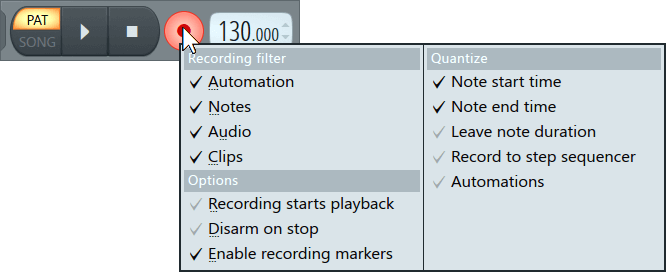
All the software you need is completely free of charge and setting up your machine for recording or streaming is fairly simple and straightforward (when you already know how to do it). Now, assuming you have all the hardware needed at your disposal (and connected to your PC), let's start with the software part. Note: The setup I wrote this tutorial on is: Native Instruments Komplete Audio 6 as an audio interface, Audio Technica AT2020 XLR microphone, FL Studio, a Windows 10 PC and old, shitty Chinese GoPro clone (SJCAM SJ4000). Anyway, I won't run into much detail regarding the hardware, I'll maybe just pinpoint that I am a PC user, so I, unfortunately, cannot guarantee that this will work for Mac-based users too. There are of course different ways of how you can set this whole thing up, but I believe setup like this applies to a lot of producers - meaning having an external audio interface and XLR mic connected to it, as opposed to a USB mic, that is more commonly used by podcasters who don't need external audio interface for music production.


Minimum upload speed for 1080p video is considered to be around 4Mbps, but the recommended speed is much higher, around 13Mbps. Streaming HD video takes up a lot of bandwidth and you need a fast line if you want to deliver some decent image quality to your viewers. Anyway - first thing above all - if you don't have a decent internet connection, forget about live streaming.


 0 kommentar(er)
0 kommentar(er)
